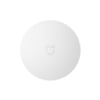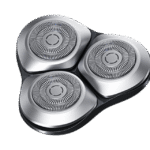Mi Wireless Switch is a small, smart home button that acts as an emergency button or a customizable control for various smart devices. It is powered by a single CR1632 battery, connects to other smart devices via the Zigbee protocol and the Mi Home app, and is compatible with iOS 7.0+ and Android 4.0+ devices. The switch has a customizable function, with single press, double press, and long press actions all capable of controlling different smart home appliances.
Key features
- Customizable control: A single button can be programmed to trigger multiple actions, such as turning lights on/off or adjusting appliances like an air conditioner.
- Emergency button: It can be used as a simple notice or request button, often in a home security context.
- Connectivity: It connects through a Bluetooth gateway and the Mi Home app, with a range of $37 \times 37 \times 12$mm and a weight of 18 grams.
- Compatibility: Works with iOS 7.0+ and Android 4.0+ operating systems and is compatible with other smart home devices.
- Power: It is powered by a 3V CR1632 coin cell battery and has an autonomy of up to two years.
How to set it up
- Install the Mi Home app on your iOS or Android device.
- Open the app, tap the “+” icon in the top right corner, and select “Mi Wireless Switch” from the list of devices.
- Follow the on-screen prompts to add the device and connect it to your Wi-Fi network.
- You can then program the button to control your desired smart home devices.